Chatbots are not automatically better because they have artificial intelligence or provide particularly funny answers. Here are 12 suggestions that really make for good UX in chat bots.
Do not raise exaggerated hopes.
Chatbots have been taking a lot of punishment lately. They are too stupid, they said. Yes, of course, there is no other way as long as artificial intelligence is not really available to us.
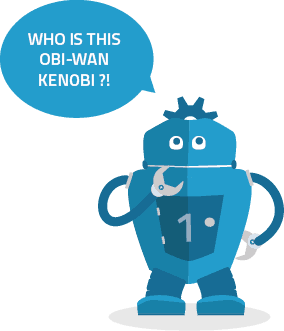
So the question is, how do we deal with it? And my answer is: Don't raise expectations that you can't fulfill. Develop the chatbot for clearly specified use cases. Therefore, make it clear from the outset that the chatbot will only serve these use cases - and is not an artificial person with whom you can speak freely. Implement a good on-boarding process that outlines the chatbot's know-how and provides examples of questions that the chatbot can answer. That way you avoid a lot of frustration on the user side.
An example: The chatbot of the German Bundestag has a free text field and therefore gives the impression of being a sly fox. It can only give really meaningful answers to simply formulated queries. Here a little more modesty in the appearance would help to avoid disappointment.
Develop towards a clear use case.
Chatbots should not be an end in themselves, even if they are also or only planned as a marketing gag.
Nevertheless it is worthwhile to visit the already quite old chatbot Cleverbot of the British AI researcher Rollo Carpenter and talk to him in English.

Cleverbot has no special purpose. He learns on the basis of all conversations held and can therefore conduct very realistic conversations. With Eviebot and Boibot there are two extensions that speak to the user with the help of avatars and even master basic facial expressions. Still rather roughly knitted, they give an impression of how avatar assistants can look like.
But: These Chatbots do not help a customer. As soon as you want to know something concrete, they disappoint. It is best to try it out for yourself: Even cleverer general chat bots like Mitsuku challenge you to check their "humanity" with questions - and end up disappointed because the AI acts stupid or often just evades them.
Nobody will be disappointed by JOBmehappy: This chatbot delivers job offers, nothing else, and does not want to be able to do more.
Provide a virtual home button.
The other day I got lost on the site of a chatbot who can help me with buying laundry. I quickly ended up in the lingerie department - but was actually looking for something completely different. But regardless of losses I was only shown more variations and colors of underwear after each entry.

What was missing was a simple "Restart" button. Some chatbots actually offer it. Others recognize a dozen phrases, which can be understood as a corresponding call for help from the user. No chatbot should be without the latter function.
I also find a "back" offer very important: When a customer has shopped through to the product he is looking for via dialogue and then asks a question whose answer is no longer satisfactory. Then, understandably, he wants to somehow "go back one step" - without having to restart the whole query.
Make also partial information changeable.

When booking a flight, there is typically an outbound and return flight. Chatbots can often recognize both in one sentence by now. What they usually lack is the ability to change some of them afterwards, such as the day of the return flight or the departure time.
So make sure that the chatbot is able to build up a context knowledge, with the help of which the individual data can also be changed independently. Otherwise the chatbot will appear stupid and disappoint the customer. Actually, every part of a booking or order must be changeable at any time by voice input.
Don't left out all the time.

Of course, companies that may be hoping to get more traffic for their website from chat bots want to keep attracting users to their site. At Gymi, the Gymondo Bot, you can see how this looks like: The chat appears to me in places mainly as a vehicle that is supposed to lure users to website content.
But now the user is in the chat. He wants to chat, not call up websites. He wants to be told the answers in the chat and not have to read them on a website.
I'm not saying that all answers have to be given in the context of the Messenger. So think carefully about when and for what reason you send users to a website via a link.
Think in appetizers.
For example, if you have a problem with your smartphone and throw the corresponding question into the Google search slot, you will usually end up on web pages that are as long as your arm. Ideally, an answer can be found in the depths of the text. But you must not think of Chatbots in this way.

A good example is the news app Resi from Berlin, which is available for iOS and in a version for mobile browsers. Resi pretends to be a chat partner who tells you the latest news from all over the world. The user is currently not able to ask natural language questions. However, he is usually offered several reaction possibilities in the form of buttons. On mobile devices this is currently even more useful than natural language input.
The most important reaction options are to either not show any interest - or to get details. After initial details, the user can then either turn to other topics - or ask for further background information on the message.
The bit-by-bit communication of news seems a bit naive and lacking in education. On the other hand, Resi really responds to the reader's needs in a very simple way and seems very personal. However, this might still be connected with a high manual effort. Novi offers something similar via Facebook, for English news Quartz is interesting here.
Demand, but right.

Information can be ambiguous. Product names can be similar, cities can have the same name in different countries and so on. The paralegal RATIS, specialized in airplane delays, asks for each individual city name whether it really means "Berlin, Germany". In principle, this makes sense, but quickly becomes annoying.
Lufthansa Best Price hides its demand by highlighting the place names with a link - whoever taps on the link can see on the Google map whether it really is the right city - without annoying demand.
Do not request information that you do not use.

Chatbots gather a lot of information and can also prepare purchases or bookings. However, the UX-fail occurs when the customer clicks on the link and finds that none of his input has been submitted to the store or website. He had divulged a lot of information in the chat and now feels he is no longer taken seriously in the store because he has to repeat his entries. I guarantee: He will avoid the chatbot and also the store in the future. An absolute No-Go.
Do not develop a chatbot.

Poncho seemed to be a pretty clever guy in the beginning. The chatbot provides a weather forecast in the morning and in the evening on request. Actually quite nice. Unfortunately Poncho thought he had to add a much longer joke to these announcements every time.
Another example: Sophie from Congstar actually responds very sensibly to the complaint that the SIM card is broken. She does this however only after over 200 characters with generalities, which have nothing to do at all with the actual inquiry. Why?
Check if your chatbot repeats itself.

Chatbots are stupid, yes. So the question arises how we deal with this. A user who always receives the same, i.e. really identical, answers to his or her questions will consider the chatbot to be particularly stupid - and thus a waste of time.
So look for a logic that checks if the chatbot has given the same answer several times for whatever reason. Make sure that if necessary alternative offers are made to the user or a new start of the conversation is offered.
Do not pretend that it is a human being.
I also notice that some chatbots are given a cute name and graphically an appealing avatar.

The chatbot of chatShopper is called Emma, Microsoft's chatbot Zo.ai looks like a pretty redhead. Against it little is to be said - and nevertheless you should make sure that the Chatbot does not act as if he or she were a human being.
Sophie from Congstar is likeable, but she makes it clear that she is virtual. Why is that important? Because sooner or later the users find out. And then feel deceived. Because a human chat partner is treated differently than a machine.
Care for personality.
A chatbot may have a personality. This should be in line with the image of the company, the wishes of the users and the task of the chatbot.
The personality of a chatbot cannot develop from his actions. It can only develop out of the graphic presentation and of course out of its language: Is it "duzt" or "siezt"? Is he friendly or serious, does he treat us like children or adults?

The health coach Lark examines our movement data on his smartphone. Then he makes it clear to us that we have moved too little while eating too much of the wrong things. Communicating such things without insulting the user is not easy.
Not without reason I observe a certain tendency to joke chatbots. But do they really fit to every product? - That needs to be well thought out in advance.
Read more about why, in my opinion, useful chatbots do not yet need artificial intelligence (AI): "I want to talk to your chatbot!"







.jpeg)
.jpg)






