Ever filled out an online form? Many forms approach the user - often potential or existing customers - with a command tone. There are mandatory fields to be filled in and optional fields please also. New usability research recommends a different approach. If you do not use the command "Fill in" for mandatory fields, please mark only the optional fields with "optional". The majority of users voluntarily provide more information - and fill in more fields - than necessary.
How form developers should take the user by the hand, explains coeno boss Bettina Streit: "Take the fear of the form!" Users often perceive forms as stressful because they signal serious decisions - like those of the authorities. "Talk to the user and explain to him why you want to have certain information". Don't hide behind stiff "formulations, but tell it like it is: "We want your name so that we know who to send an e-mail to in case you forget your access data". More tips can be found here: 15 tips for successful online forms.
UX number of the month
68% - 68% of users simply give up because they think companies don't care about them. Implementing UX processes early on builds loyalty and increases conversion rates, says Des Traynor, UX Lead at Intercom.
UX-Background
If you want to build good interfaces, you need insight into user behavior. When it comes to design, it's not just company opinions or even vague assumptions that count. The US market research company MeasuringU explains how design decisions can be optimized with the help of user data. From icons to remote controls: Five concrete tips for a smarter design based on user surveys.





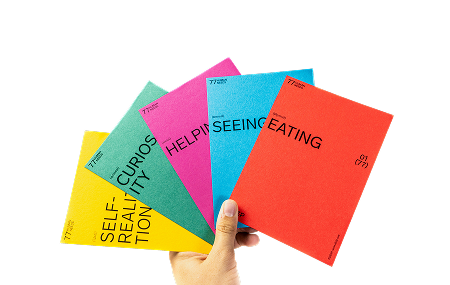


.jpeg)







