App stores on the smart TV have to do justice to the medium TV
Smart TVs now offer a considerable range of non-linear content. However, the presentation of TV apps on the TV set still has potential for optimization.
I would like to see a new approach that uses moving images to inspire the use of TV apps.
The user should be led intuitively to content that is exciting for him - and not via tiles with names of companies or brands that he does not know and under which he cannot imagine anything. Strictly speaking, the structure based on tiles is completely inadequate.
TV app stores take no account of the TV viewer
The principle of the App Store with its tile icons has established itself on our mobile devices. We use the offered apps and usually know how to find, download and try them on the tablet or smartphone.
The app stores on the TV set also fall back on the concept of mobile apps and transfer it to the TV screen, regardless of manufacturer. However, accessing TV apps is not quite as easy as on the mobile devices, because a television cannot be operated by touch input. The hurdle that the user has to overcome to access a TV app is therefore much higher.
The user is expected to act like a mobile device in order to download an app. However, the app tile displayed is usually not very meaningful. The user thus buys a pig in a poke and must then laboriously bother with the installation before he can even see what is behind the app. In addition, the presentation via the tile icons is not media-compatible. TV is a moving image medium, so offers should also be communicated as moving images.
Providers of TV apps need to think about presenting their apps in app stores
TV app stores don't make things easy for potential app users because they are not as easy to use as the television set. Anyone who switches on their television expects to be served moving images. It would therefore be much easier for the user if he or she were addressed via moving image. He wants to consume moving images and not search in app stores to find them.
And here the next problem arises: There are more and more TV apps with relevant content, but the user doesn't know what to expect when an app tile is shown. What do I imagine when I see an app with an AUDI logo? What do I get? If you have no idea what is behind an offer, the hurdle to install this app on your TV set will be even higher. A well-known brand like AUDI might still arouse some imagination - I will probably be shown films about cars.
But there are enough providers and contents, under which nobody can imagine anything concrete. What can I expect, for example, in the app of the German Philharmonic Orchestra, in the app of DJI, AMPYA or Neff? There is fantastic content that is hidden behind a logo that is not meaningful. I don't know what kind of content I will get before I install the app. And that keeps many users from getting involved with TV apps.
First approaches for new ways are definitely there. For example, Samsung is pointing the way forward on all Smart TVs from 2016. When you open the Smart Hub, overlapping moving images appear. Users will see a number of pre-installed apps, and when they focus on a particular app, moving images will appear above it.

But even here there is still a lot of catching up to do. Just seven apps appear when you open the App Store. All of them are big brands like maxdome or Netflix, who have paid for this position. A lesser known brand that offers great content will not even appear in this section. It will only appear when the user explores the App Store in greater depth - and again only as a tile without a moving image. It's a pity that these providers can only present themselves in such a lean way.
Basically, it should work the other way round: The attention for an app should be drawn by the content and not by a meaningless app logo.
Special challenges in presenting TV apps in app stores
The following applies to trademarks: they are not visible when they are under the "sovereignty" of the tiles. Only the most prominent brands are featured. And as already mentioned, tiles do not make any statement about the content.
TV viewers naturally expect entertainment content, live television, video on demand, etc. - and they expect to find this content in TV app stores. But they don't know that other and above all free content is also offered there. From sensational overflight pictures of the drone manufacturer DJI from all over the world to top content from Mercedes or AUDI about new vehicles, which - if they are found - are also looked at, even though they are pure advertising. I look at well-done contents, if they correspond to my interests. Studies show that viewers consume these offers with a retention time of up to one hour.
But the television is a medium where I have to overcome myself to search for content. Because actually I want to get it delivered: Lean back, turn it on and zap through the channels. In the meantime, users have learned that their Puschenkino also offers content on demand. But you don't make it easy for them to access this content.
The ideal scenario looks like this: I am offered content on my TV set from a wide variety of sources, which makes the offers palatable to me. For example, from AUDI, because I'm interested in cars, or concerts by the German Philharmonic Orchestra, or overflight pictures from Tibet that I would otherwise never get to see - a lot of content that could interest me. The kitchen appliance manufacturer Neff, for example, offers an app that allows me to experience these appliances in operation, enriched with professionally made cooking shows. In other words, content that a large audience in linear TV watches anyway, and which I can specifically access.
Such content appeals to many users, but they have to find it first. They do not get them handed out. They are not encouraged to consume such content. A lot has to change here.
Aspects and guidelines for TV apps in app stores
In terms of usability and user experience, the proven rules also apply to TV apps: The easier an app is to use and the faster you can access the content, the more likely it is to be used. If it also looks good and presents the content in a way that is appropriate for the medium, then the chances of me installing it increase. So the usability and UX methods that we apply to all devices also apply to the TV set.
But first and foremost, this is not so much about UI topics but about UX. So it's about satisfying the needs of the users and the most important need on TV is undisputedly "Content First". Content plays the leading role. I turn on my TV set to consume content. And this must be put in the foreground. Not the company logo, but the content behind it. And as a moving image, not as a still or a photo, but really moving.
Samsung is testing yet another new way to give the apps in its app store a better communication channel. On Samsung devices, the Brandworld tile always appears on the first screen when opening the App Store.
There the user finds a pre-installed selection of Apps of renowned marks and interesting industries, among them the Mediatheken of different broadcasting corporations, in addition, further offers like of AUDI, Mercedes, DJI or the Doku transmitter animal world live.
Brands can buy in order to be displayed there. When I put apps in my favorites, they are also presented there with content - but as still and text. This is not ideal for the TV medium, but it is a first step towards a more user-friendly presentation.


In order to do justice to the medium TV, one must finally say goodbye to the concept of branded tiles. Conceivable are playlists that show me the offered content and thus inspire me to install the app. With the new generation of UHD TV sets this is no problem from a purely technical point of view.

Where the providers of TV app stores are challenged
The manufacturers of TV sets think from the technology perspective. They implement what is technically possible, but unfortunately still care too little about whether the user can or wants to operate the application.
A good example is the 3D technology for the television set, which has been pushed into the market with all its might. A few years ago, 3D was hailed as a new key feature for TV sets at all leading trade fairs in the industry. However, consumers did not bite. It's just too annoying to sit in front of the TV at home with 3D glasses.
Now, of course, a technological lead must also be communicated so that providers respond to it and make content available. The path to the mass market is delayed and rather slow. The first Ultra-HD devices (4K) were already introduced in 2013. Now customers are discovering Ultra-HD televisions, but there is hardly any content for them yet.
However, it is not only the manufacturers of television sets that are being demanded, but all providers such as Vodafone, Kabel Deutschland, Unitiymedia & Co. They also provide TV app stores. They must also think about how they offer content, and they don't (yet). They are adapting a mobile concept and assume that users who know how mobile works will want to use the app in the same way on their TV sets. This is a mistake!
A giant target group escapes all market participants, because the portion of the mobile-fitten TV-users is still rather small in relation to the mass of the television-looking for. If apps and content were prepared in a way that is suitable for TV, then the understanding that there is also TV content other than linear content would be more likely to penetrate the consciousness - especially among people who are not completely digitalized, for example older target groups.
User Experience for TV means moving image
The basic expectation of the user is: "On TV I get moving pictures shown". And this expectation must be fulfilled.
It doesn't matter which source delivers this content, whether it's live TV, VoD, something you recorded yourself or content from a smart TV app - I want to see moving image content. And I want to be able to access it as easily as possible. I don't want to have to search and find before I can watch something. I want to watch a good movie, get information about a new car, see nice pictures with documentary character about a country I want to travel to. Then the expectations I have of the TV set will be fulfilled. And then more non-linear offers will be used.
Three core requirements for a TV App-compatible App Store
- Content First: Deliver moving image content that inspires the user and transfers it to the apps.
- Make it easier to use: TV apps should be simple, intuitive, media-compatible (using the remote control) and easy to use without cognitive effort - at any age and by anyone.
- Think more from the user's perspective: Not everything that is technically feasible is also well received by the user.



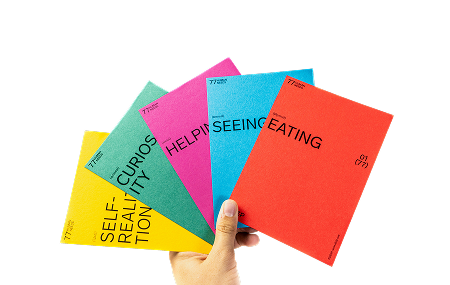


.jpeg)







