An important criterion in the development of products is simplicity. In the design phase, it is often a question of how a process can be simplified. It is a requirement to which I devote a lot of time. With good reason: from Ockham's razor to new evergreens such as the Simplify your life guide, the desire for simplicity is evident in many different areas of life, so it is not surprising that simplicity also plays a major role in marketing.
Products are described there with slogans like "Because simple is simple". Companies whose credo lies in simplicity also often win through in competition. A well-known example is the iPhone from Apple. Steve Jobs had already recognised in 1998 the importance of simplicity in products:
„That’s been one of my mantras – focus and simplicity. Simple can be harder than complex. You have to work hard to get your thinking clean to make it simple. But it’s worth it in the end because once you get there, you can move mountains.“
How do we manage to make things simple? Designer John Maeda sets out ten principles in his book The laws of Simplicity. By which we achieve simplicity. In this article, I examine four of these rules in the context of user experience.
Reduction | The simplest way to achieve simplicity is through deliberate reduction.

Although this rule sounds plausible, its implementation is quite difficult:
How easy is it to do something?
How complex must something be?
The solution is to know exactly what the user wants. Only then is it possible to remove superfluous functions. I then sort the remaining functions according to relevance and examine them to see when which is needed. Then I make a further reduction by initially hiding some options.
It is important to show the hidden functions to the user when he needs them! If it is known that a function is always selected in a certain process section, it should be automatically displayed there.
Another scenario: A function is only useful for a specific target group. Here is an example, on a shop page for laptops the technical data of the respective device are listed.
Experts, who only find a few hints there, will consider the page to be dubious. However, a normal consumer who is confronted with all the details will be overwhelmed by some technical terms. The website indirectly tells him that he is not qualified enough to buy this laptop.
How do we solve this? Simply by displaying some keywords and hiding the full details under a link. The next step is to check whether the target group can find this link.
After the reduction we check if the quality promise of the product has been maintained. We want to promote the laptop website by displaying all technical details directly. However, this is difficult to display. After all, the data only appears with a targeted click, in case the user wants to see it. In this respect, usability across target groups also has an effect on the advertising of a product.
Organisation | tidying up makes many appear smaller.

The words on the left side of the box have no recognizable structure. Therefore, it is difficult to remember these words. On the right, the words are divided into groups. In addition, they are separated from each other according to the law of proximity. Now it is clear at a glance: there are five categories. The same procedure is used for the functions of a product. After we have reduced using the first rule, we can organise the existing functions.

First of all we will get an overview. All functions are noted down and arranged in groups. These are titled. With a further iteration we determine whether there are redundant groups. There must not be too many groups. Finally, the groups are prioritised according to relevance. The most important group can thus be presented in a correspondingly prominent way in the design. This information is also valuable for the sequence of implementation.
The categorisation of different options is easier to understand with the iPod Evolution:

With the 1st Generation 2001(left) all functions are displayed separately next to each other or on top of each other. This resulted in two categories with the 3rd Generation 2003(middle): the controls at the top in a row and the two circles at the bottom. In the 4th Generation 2004 (right) the groups were integrated into a navigation category. The scroll function is hidden behind the four functions menu forward, rewind and play/pause. For the fingers, the path is much shorter, which facilitates usability. In addition, it looks reduced and tidier compared to its predecessors!
Time | time saving we perceive as simplification.

You probably know the feeling: It takes what feels like an eternity until a certain website finally loads. In this unplanned waiting time, the whole process seems unnecessarily complex to us. We will continue to associate the waiting website with the waste of our time in the future. If we do not have to use it, we will look for an alternative.
We also recognise the importance of waiting time in the various shipping offers of webshops. The fastest offer is usually also the most expensive. Nevertheless it is used by many consumers. So we are prepared to spend more money on a shorter waiting time.
When it comes to the loading times of a website, the case becomes more complicated.
Of course, developers should make sure that loading times are short for the user. If this does not work technically, we can try to hide the time. However, with many loading bars, it is more likely that time has stopped and the website has hung up. Our wish would rather be to see a continuous loading bar. This should also indicate how long the process will take.

Clever is the logic of Hipmunk. In addition to a loading bar, the page shows which flight providers are currently being searched. It makes use of one of our assumptions. Namely that a complex task takes more time to deliver a good result than a simple one. So we are more willing to wait a little longer. If I ask a person a complicated question, I can roughly estimate the effort required to answer it. With a computer it is more difficult to estimate. It usually does not give us any insight into the amount of work involved. Hipmunk, on the other hand, makes this transparent, and another way is to display learning units while waiting. I'm playing a PC game that explains the controls while I'm waiting. I can try out the options directly in the loading screen. This way I almost feel the waiting time as gained time.
Learning | Knowledge makes everything easier.

"Try it out first" is often the first thought that comes to mind when I have a new product in front of me and next to it a little booklet with instructions for use. In the end, trying it out often takes even more time than reading the instructions. I know the same problem with software: should I look for a solution or live with the workaround that has worked so far? 😉 The dilemma here: this principle often conflicts with the principle of time. It is therefore important to assess how great the willingness of the users is to learn. If you create enough incentives to solve a problem, most people prefer to read a manual and learning is easier. Maeda has created a notepad for the lessons.
A teacher should follow these tips:
- Start with the basics. Work these out with test subjects so as not to argue from an expert's point of view.
- Repeat often, it helps to remember things. It does not have to be uncomfortable, the knowing listener feels confirmed.
- Avoid an overstrained "wow" effect at the beginning.
- Motivate with inspiration and examples to stimulate intrinsic motivation.
Extensive information can be conveyed even with minimal effort: With the help of pictograms, which transmit information in simplified graphic form. We all know digital symbols that are derived from reality (e.g. the wastebasket icon). In the meantime, several icons have been set by successful platforms. One example is the star icon, which is often used to save something as a favourite. If we use the already learned symbolism, we save a lot of explanation with our own product.
Ta-taa! Now we have the first four principles in the box.
But what else contributes to the desired simplicity for the user?
In the continuation of my blog article you can learn the further rules. The first four rules are easy to understand, even for the uninitiated. The next round will be a bit more abstract.



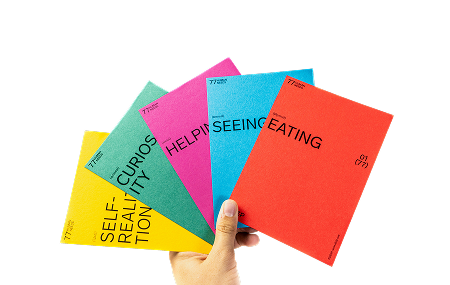


.jpeg)







