As already announced by Renate, we took a look at our everyday conception tool Axure with regard to possible usability problems. For this purpose we used the method of expert evaluation in a free exploration. And indeed, we quickly came across some violations of the dialogue principles already presented by Anja. In the following, I would like to present a few concrete examples and also point out optimization possibilities.
Axure is a very comprehensive tool that not only allows you to draw wireframes, but also to assemble them into clickable prototypes. Of course, such a complex program cannot be learned overnight. Nevertheless, some users would certainly find it easier to get started if the dialog principles had been better observed.

So the potential user will be disappointed if he wants to create a round element because he can't find a way to do so. This is because the dialog principle of self-descriptiveness has been violated here. This is because the circle is hidden behind the element "Rectangle", which also violates the principle of suitability for the task. The potential user will be annoyed because he will first get a rectangle and can only convert it into a circle by using the right mouse button and a dropdown. A solution to both problems would be to offer the most frequently required shapes as separate elements that are clearly labeled.

Very useful in Axure are Team Projects, files that several users can work on at the same time. The user has to check out single pages or elements to be able to edit them and check them in again later to share them with other users. The check-in and check-out process can take a few minutes. The potential user will therefore be annoyed if he/she discovers during check-in that he/she has forgotten to make a change to the page and wants to cancel the check-in, as this is not possible. There is no "Cancel" button. This is a clear violation of the dialog principle of controllability, which could be solved very easily with a button.

Axure also shows weaknesses in terms of error tolerance. Especially in Team Projects there are a number of error messages that can suddenly appear for no apparent reason. The potential user will be frustrated if he doesn't understand why a message is displayed and he cannot continue working because it is not explained how to fix the error. This is a great pity, because in internet forums we have found a solution for many errors. So it would be an enormous improvement if these possible solutions were displayed directly in the Axure error message.

We found Axure to be positive in terms of its suitability for learning. Many buttons offer tooltips that explain which action is triggered and indicate possible shortcuts. In addition, many elements have context-sensitive help that offers short explanations and even a link to the website with help videos and tutorials.
Nor could we find any violations of conformity with user expectations during our brief expert evaluation. Identical functions are always represented and named identically, the system is consistent in itself.
In terms of suitability for individualization, Axure already offers a number of possibilities, but these could be expanded. For example, the user can already show and hide the individual settings windows to the left and right of the work surface and also detach them from the edge. However, the potential user will be disappointed if he wants to arrange the windows completely individually, as known from Photoshop, for example, since this is not possible. He would also like to be able to save different individual settings, between which he can then switch.


In order to show concrete examples, I have dealt with all seven dialogue principles in equal measure. However, when conducting a complete expert evaluation on Axure, as well as on many other projects in the past, it turns out that violations of self-descriptiveness and suitability for the task occur most frequently, followed by a lack of controllability. However, it is precisely these problems that can usually be solved without much effort by labeling elements more clearly, removing unnecessary dialog steps, and offering enough buttons for control. A small effort, which gives the user a big usability advantage. And this is precisely the opportunity offered by conducting an expert evaluation.



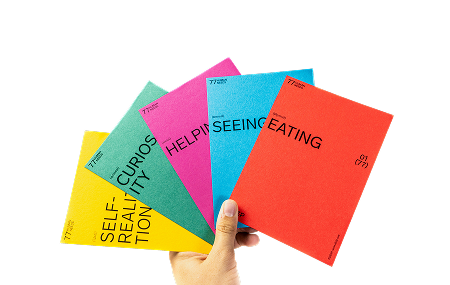


.jpeg)







